UI Migration Stories: How to fix issues with Business Process Flow not moving automatically

At ECLEVA, a leading Business Applications Consultancy, we specialize in delivering cutting-edge automation solutions for our clients. Our deep industry and technical expertise often lead us to explore the limits of existing technologies—uncovering bugs and vulnerabilities along the way. In this blog, we share our latest discovery regarding Microsoft Dynamics 365 Business Process Flow (BPF) automation issues and how we resolved them. This solution can help you if you encounter similar challenges.
The Problem: Business Process Flow Not Advancing Automatically
Many of our clients rely on Microsoft Dynamics 365 Business Process Flows to streamline workflows. We designed automated BPF transitions between stages based on specific conditions. However, when transitioning from the Classic Interface to the Unified Interface (UI), we encountered a critical issue: the BPF failed to progress automatically.
This issue arose because Microsoft deprecated the Xrm.Utility.openEntityForm function, commonly used in the Classic Interface to refresh forms. As a result, when users attempted to update CRM fields in the Unified Interface, the automation broke, preventing the BPF from moving forward. Notably, this problem is unique to the UI and does not occur in the Classic Interface.
The Solution: Replace Deprecated Functions with Updated Commands
To resolve this issue, we replaced the deprecated Xrm.Utility.openEntityForm function with the updated Xrm.Navigation.openForm method. This simple adjustment successfully restored the automatic progression of the Business Process Flow in the Unified Interface.
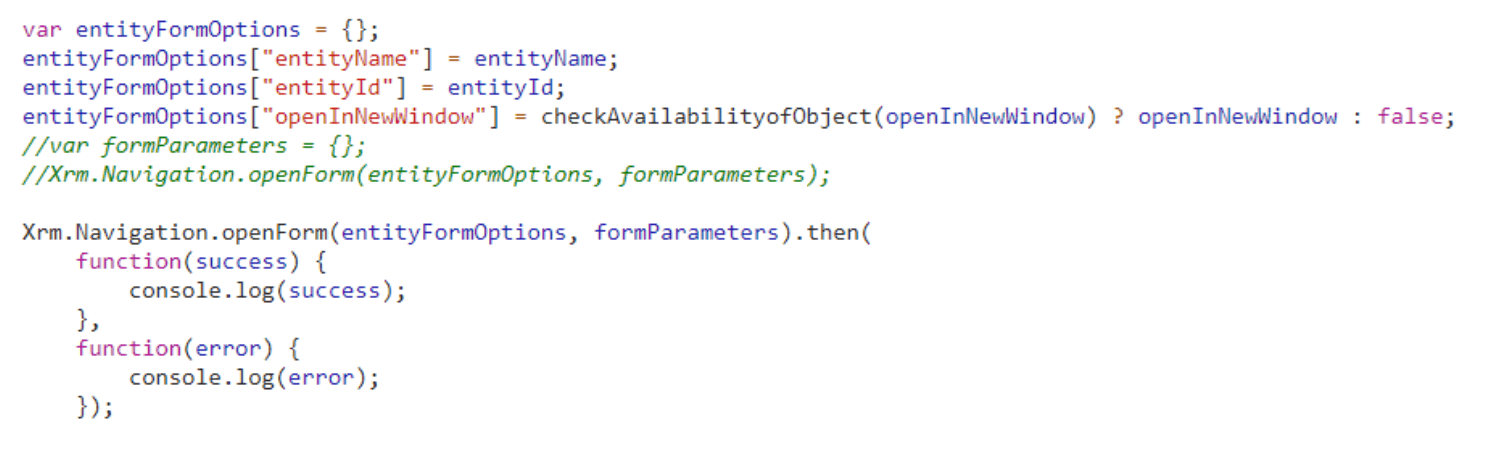
By implementing Xrm.Navigation.openForm, the system refreshes forms correctly, allowing the BPF to advance stages automatically as intended.
Share Your Experience
We hope this solution helps you address similar issues with Business Process Flow automation in Microsoft Dynamics 365. If you have any stories or insights about challenges in the Unified Interface, feel free to share them in the comments below!
About ECLEVA
ECLEVA is a trusted Microsoft Partner with over 20 years of experience in delivering innovative, cloud-based business solutions. We empower organizations with automation tools to enhance productivity and drive business growth.



